Resources
Main navigation
Getting Started with Info-Explorer - Webinar
In this recording of our April 2021 Webinar, we show how to get started with Info-Explorer, Orchid's powerful yet affordable Business Intelligence tool.
00:00 Webinar Introduction & Overview
02:18 Quick Start Video commences - Introduction
03:18 Download and Install Info-Explorer
04:26 Download AP Open Payables Sample Cube
05:53 Working with Info-Explorer
06:14 Connect to your Company Database
06:39 Refresh a Cube
07:03 Slice and Dice / create a View
10:55 Filter and Sort
12:21 Add Formulas and Formatting
16:06 Add Charts and Dashboards
17:26 Drill-Down / Drill-Through
23:45 Info-Explorer Editions
25:34 Return to Webinar – Q&A starts
28:05 More about Info-Explorer Editions
29:06 Using with Process Scheduler
30:22 Using with Optional Tables for Budgeting
30:54 Using with Data Views
31:55 Where to find more info and resources
32:13 Webinar Q&A continues
33:05 Security options – protecting your cube
39:20 Using multiple Sage 300 databases
42:35 Closing remarks