A powerful, affordable BI tool supporting integrated analysis & budgeting

"My client loves Info-Explorer. In their words, it has them purring like a kitten."
MARK BINKLEY, DATAQUEST INC., INDIANA, USA
Info-Explorer Features
Available features vary based on Info-Explorer Edition. See the edition guide below, and edition-specific pages, for details.
Data Sources & Processing
- Fed from your SQL & ODBC database, with background in-memory processing
- Include data from multiple compatible databases, e.g. ERP and CRM
- Incorporate user-defined calculations
- Work online or offline
- Export views to Microsoft Excel®, CSV or HTML
- Security options to protect your data
Slice & Dice Analysis
- Change dimensions (e.g. product, customer, region, period, employee) for clearer insight
- Dynamically control your view, filter your data, add and remove facts and dimensions
- Drill through to compatible source systems for more information
- Roll up and consolidate to focus on high-level results
Presentation & Personalization
- Create and save multiple views, and convert to charts
- Create your own dashboards, highlighting exceptions and trends
- Apply your own formatting styles, e.g. 'traffic light' reporting
- Personalize, e.g. use custom styles to highlight amended data
Budgeting Features
The Writeback edition lets you use the same interface for analysis and budgeting:
- Budget beyond General Ledger level
- Build budgets bottom-up or top-down
- Insert a budget total and let Info-Explorer populate the build-up
- Adjust budgets using multiple spread methods
- Maintain multiple budget versions
- Write budget data back to your compatible database
- Combine actual and budget data for forecasting
Sample Cubes included
Use them to simplify getting started, or as a base for creating your own cubes. Sample Cubes are available for:
Spire - selected modules: AR, AP, GL, OE and PO
Sage 300:
- Selected core modules
- US & Canadian Payroll
- Orchid Extender, RMA, Bin Tracking
- Budgeting
Other selected 3rd Party products
Use Case Examples
- Analyze sales by customer, salesperson or item
- Compare sales for a given period with budget, then pull in specific regions, employees or products to better understand the data
- Calculate commissions - (see our Protect-A-Bed case study)
- Budget by project code
- Insert a budget total and let Info-Explorer populate the build-up
- Compare sales for a customer to their cases in CRM
Info-Explorer Edition Guide
Use the free Lite edition to analyze data using pre-defined cubes. Upgrade to the Standard or Writeback editions to unlock additional features.